Hedcut Halftone Tricks
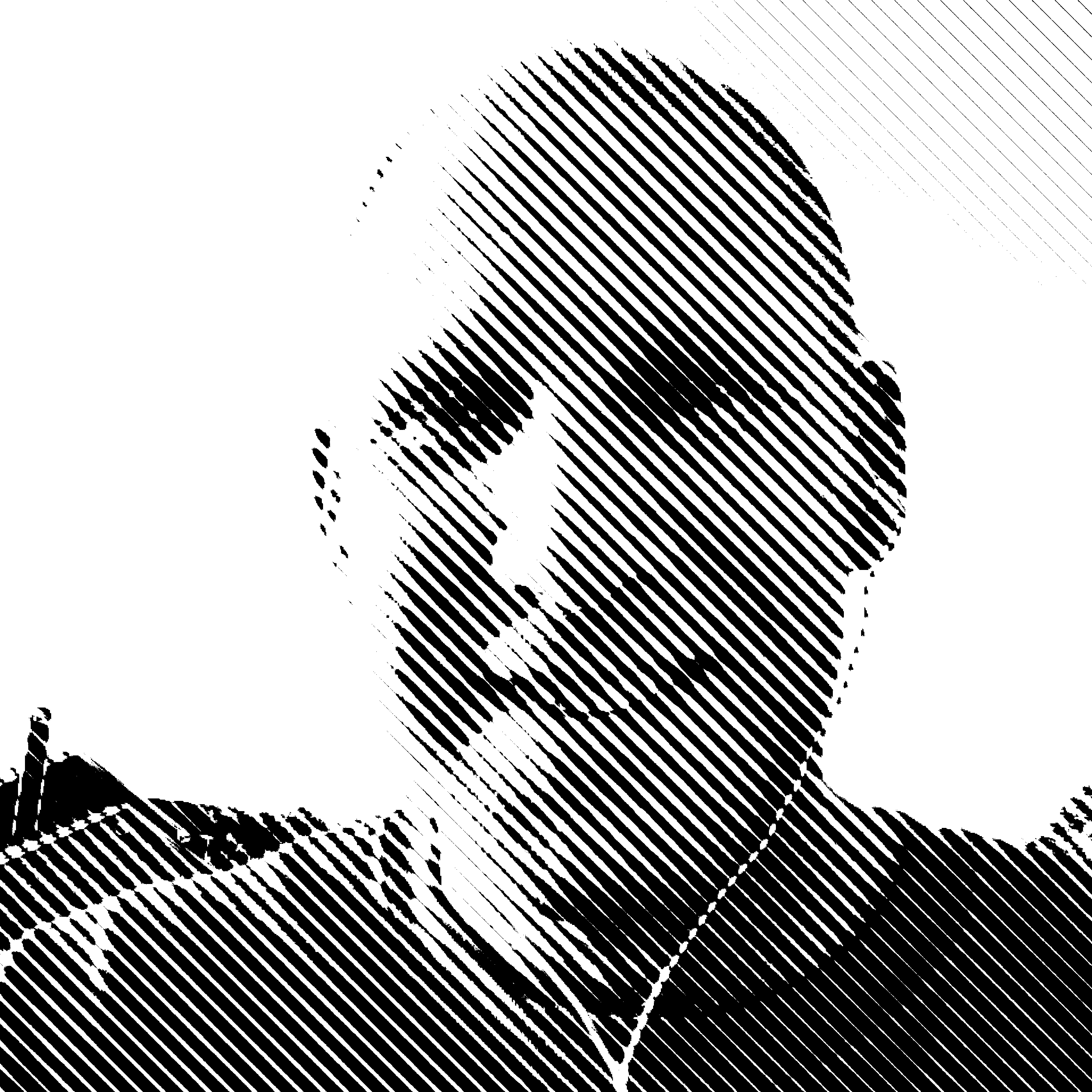
Hedcuts lend visual impact and an edginess to portraits. I created these two images with Photoshop® CC halftone dot and line. I think it is amazing how the eye can transition all the lack of detail—rending, specifically portraits with definitive clarity. I see halftone line portraits in the Wall Street Journal and they are done by hand and have a combination of line and dot.
These examples were not done with a few simple button clicks in Photoshop. These images were enhanced specifically for an end result. The original image was manipulated with HDR toning, levels and contrast before converting to grayscale properties. Below is my formula for optimizing detail, clarity, contrast as well as halftone conversion settings. NOTE: I have used low LPI intentionally for a minimalist effect.
LINE: HDR Toneing / Grayscale / Levels Contrast / Bitmap / Halftone / 200 dpi / LINE / 45 Angle, 5 lpi
DOT: HDR Toneing / Grayscale / Levels Contrast / Bitmap / Halftone / 200 dpi / DOT / 45 Angle, 7 lpi
Let me know if you would like a custom hedcut for personal or professional use.
Hedcut is a term referring to a style of portraiture most often associated with The Wall Street Journal. These iconic drawings use a variation of the traditional stipple method of many small dots of varied sizes in conjunction with minimal line. They are designed to emulate the look of woodcuts from old-style newspapers and engravings on certificates and currency. The phonetic spelling of “hed” comes from newspapers use of that term for “headline”.



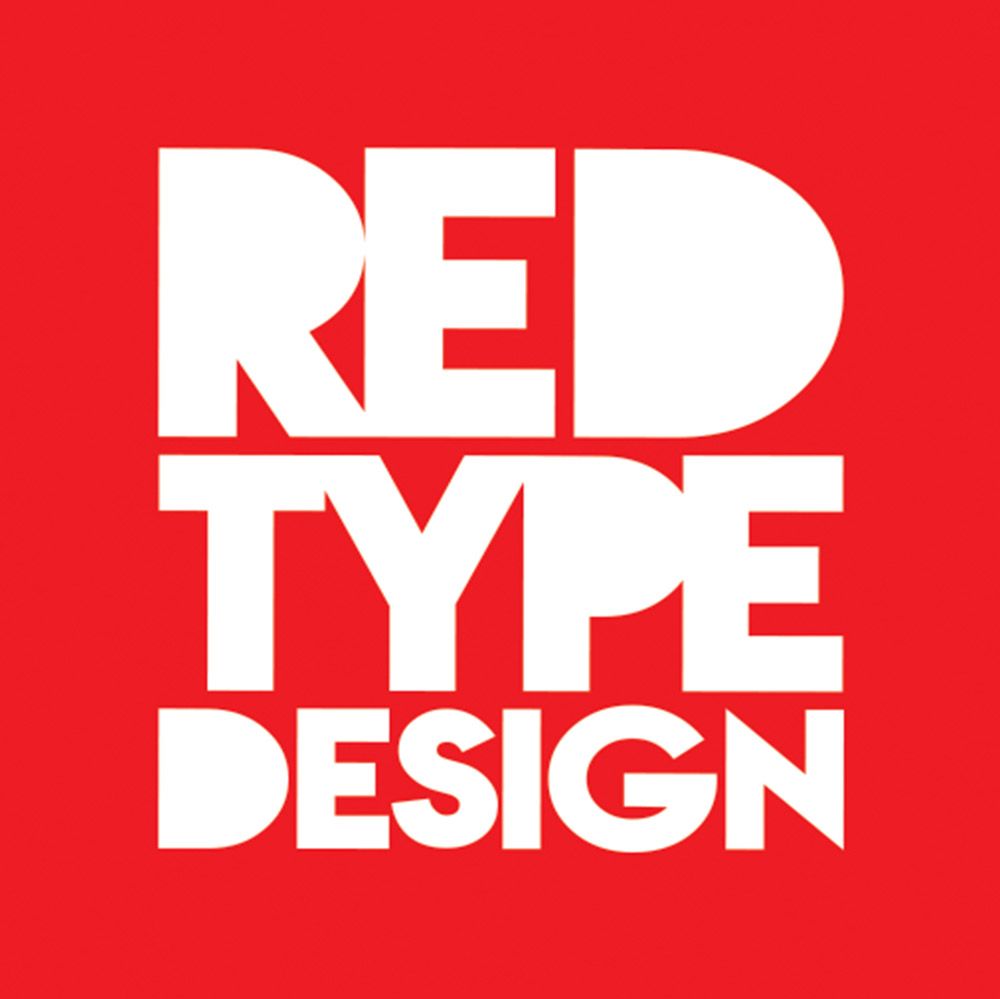
Leave a Reply